By Geoff Land, MD, Infinity CCS
A few weeks ago, we looked at how important it is to develop a ‘Single Customer View’ of your data if you are to deliver a great customer experience. We saw how the arrival of GDPR gives companies an opportunity to catalogue their data to create such a view. But once you’ve done that, exactly how do you use that data to improve customer experience? The answer is to get it into agents’ hands exactly at the moment during each interaction that they need it…
Failure to let data flow is behind most bad customer experiences
There are many ways to design great customer experiences, but most of them have one thing in common: efficiency. It is the efficient flow of information from customer to company, and company to customer, that ultimately makes for a happy customer.
Whether a customer is querying a bill, placing an order, cancelling an order, setting up a payment method, reporting a problem, or chasing a delivery, what they want is their issue dealt with quickly, ideally in a single, short interaction.
Customers find it frustrating when they get transferred between departments, need a call back, or have to wait on hold. The reasons these things happen are nearly always due to complex internal processes that even well-trained agents find difficult to follow; data siloes between different departments; and agents having to log in to and use multiple IT systems to access information or data input forms.
Having a “Single Customer View” of your data streamlines the process by eliminating all your data siloes. It essentially allows an agent or system to access in one place all the information about a given customer (at least, all that is relevant to their own role and appropriate for their security level).
But even if all that data is now sitting in a single system or knowledge base, it still doesn’t streamline interactions very much if agents still have to access multiple other interfaces to actually get things done.
What’s needed is an interface that pulls everything together – data, processes, and systems – into a single view for the agent.
Agents need the right tools as well as the right data
In recent studies, such as Dimension Data’s Benchmarking Report, companies say they are struggling to deliver exceptional customer experience for a number of reasons including limited technology budgets, complex internal processes, lack of multichannel, insufficient or incomplete customer data, and overly complicated IT systems.
To deliver what customers want it is important that the appropriate technology system, business process, and customer transaction data are all immediately available to an agent (or automated system) at the right time during a customer interaction.
Most processes can be broken down into simple steps, which means that with the right software agents can be guided through these steps one at a time in a flexible manner. Instead of logging in to multiple systems all the information and input screens the agent needs are presented to them in a single user interface.
This type of robust workflow results in faster, more accurate customer interactions, less hold time, fewer call backs, and no need to transfer customers between different teams (unless your internal structure demands it – and if it does you should consider changing that where possible).
In our experience companies deploying workflow solutions in their contact centres on average see a 20% boost in productivity. Which is why we’re even seeing this type of technology deployed in emergency command centres (i.e. 999 and 911 centres) where just improving call response by seconds can make the difference between life and death.
Behind the scenes is where all the magic happens
The above benefits can be applied to any channel and with little capital investment as no existing hardware or software needs to be replaced. This is because there is no need to integrate existing systems and data sources with each other. They can all continue operating just as they do now, in their own siloes.
Instead, everything gets integrated into the agent desktop via the workflow using APIs (Application Program Interfaces). This vastly simplifies the process of integrating multiple systems because they don’t have to ‘talk’ to one another, just to the workflow.
Let’s say a customer has called in (or is using webchat, or Messenger, it doesn’t matter) to change their address and query a previous payment. Rather than having to access different software applications to perform these tasks, the agent first runs a workflow which includes an interface they can use to input the new address. It also shows the old address and other information they need to confirm the customer’s identity.
Next the agent opens another workflow they can use to search through the customer’s past transactions. While these all really sit in another database on another IT system (or several) they are brought together in a single view in the workflow. The agent can search for the appropriate transaction, pull up further information about it, and launch further workflows if they need to make a change, add a note, or escalate the query.
The workflow software acts as a central point of control, allowing data to be drawn into it from multiple siloes and systems, and for the agent to input data back into those systems. If all that existing data has been catalogued to provide the “Single Customer View” then the meta-tags that pull it all together can be used by the workflow to find and associate pieces of data more effectively.
For more information on how to create a Single Customer View download Infinity CCS’s e-Guide here: http://www.infinityccs.com/gdpr-and-single-customer-view-guide/




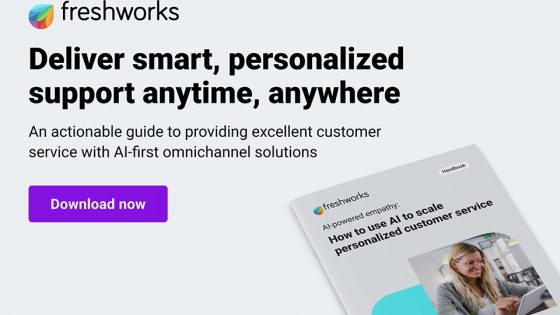


Leave a Reply